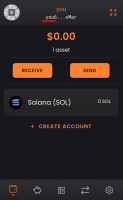Python: Search Beautiful Address And Its Private key On Tron Network
Tron Network has addresses that start with 'T' and have length 34 symbols. If you wish convenient address like TMYNAME93LRv...91F with 'MYNAME' string, so use my script on Python3.
TronPy Beautiful Address Generator
Generates Tron Network addresses using tronpy library and writes addresses and private keys to log.txt